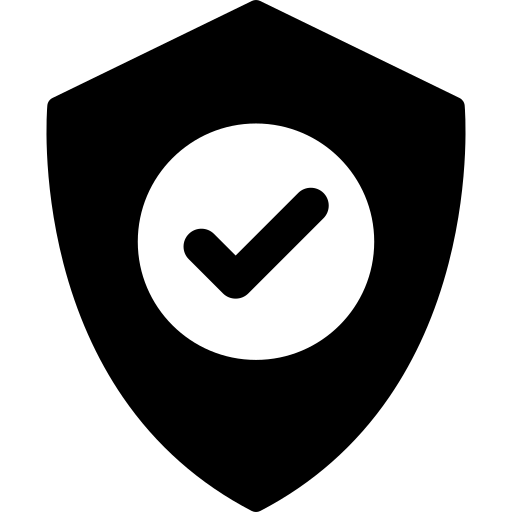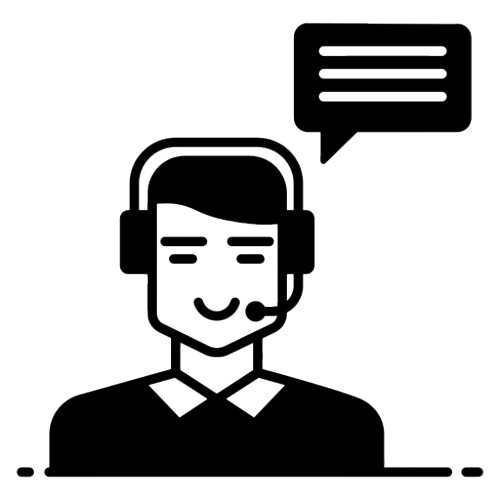FAQs
FAQs
How can I place an order?
Once you have added the desired items to your cart, follow the instructions:
-
To order as a guest
- Click on the shopping cart and proceed to checkout
- Enter all the required information
- Choose the payment method
- Click ‘place order’
-
To order with Sublime Trendz account
- Log into your account
- Click on the shopping cart and proceed to checkout
- Enter all the required information
- Choose the payment method
- Click ‘place order’
1. How are the orders confirmed?
The customer needs to enter the verification code after placing an order, so that the orders are confirmed on spot.
2. What If a customer forget to enter the verification code for order confirmation?
In that case, our customer support team will make three call attempts to the customer contact details for order confirmation.
3. What are the benefits of ordering through an account?
- You can subscribe to become part of our loyalty program.
- You can also view the order history/ any previous orders placed
4. Can I modify the order?
Unfortunately, the order cannot be modified once the order has been placed.
5. What payment options do I have?
-
Online Payment
-
Easy Pay
6. What If I forget my account password?
- First visit to our website www.sublimetrendz.com
- Click on forget password reset button.
- A password reset link will be sent on registered email details.
- Open your registered email and reset the new password.